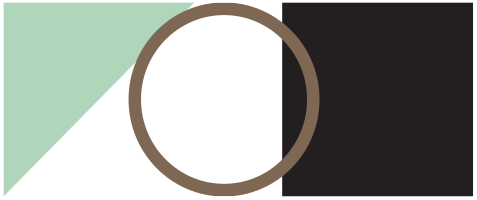Developing your practice: designing your own photobook

Once you have a strong set of images that communicate the story you’re trying to tell, what do you do next? It’s a creative dilemma many photographers have encountered so remember to keep asking yourself what the overall goal with a body of work is, it’s a crucial part of the photographic process. You might say creating a project is really just the starting point. What follows is how you present the images to your audience. Do you print the project for a solo exhibition? Or carefully consider how you’d like them displayed on your website or Instagram? Or perhaps creating a photobook has always appealed, but you’re not entirely sure how to start.
If the latter option piques your curiosity, the below will hopefully be of interest. We worked closely with Designer Isabelle Boyd on key points to consider when embarking on the photobook-making process. Don’t forget, on the 25th June we’re having our Steidl Day, where we’ll be talking to German photobook publishing and this year’s Outstanding Contribution to Photography recipient Gerhard Steidl. We also interviewed Isabelle for our Through the Viewfinder series, which you can watch here.
CREATE YOUR OWN BRIEF
This is the most important part of the photobook-making process - don’t think you can create a book without it! Try and refer back to your brief every time you spend time on creating your photobook. Ask yourself who is this book for? Is it a personal project, which you will handmade as a small print run or limited edition? Or will it act as a maquette to attract big publishers or clients? As you create your brief make sure you research other books, write a list of likes and dislikes. Delve into the detail of the book you like, really pick apart what it is that appeals, is it the paper type? The font? The printing? The layout? It’s also important to think up a budget at this stage and keep an eye on costs throughout the process.
MAKE YOUR FIRST MOCKUP
Don’t be overly precious about your first mock-up. If you’re thinking about pairing images and words, this can simply be a word document. If you want to focus more on the imagery why not produce a few reference prints on cheap office paper. This can open up all sorts of possibilities in the editing. This really is your opportunity to think through the core elements of what makes a successful photobook: picture sequencing, dimensions, positioning and scale of the images in relation to the pages.
THE SEVEN DESIGN PRINCIPLES
The design is the framework of your photobook, it’s what keeps it all together. The purpose of the design is to present and elevate the imagery while never distracting the viewer or being the dominating element in the book. That doesn't mean your design needs to be subtle and quiet, but ensure it complements the imagery and content. Have a go at designing it yourself, or even better collaborate with a Designer. Keep in mind the seven design principles: emphasis and hierarchy, balance and alignment, contrast, repetition, proportion, movement, white space.
LAYOUT
Think about the flow of the book. If you have InDesign, have a go at setting up margins and a grid (there are lots of helpful tutorials on YouTube). When you’re starting to sequence your images, consider contrast and proportion. Varying image sizes and positions will keep the reader engaged. Ensure there’s a reasoning for each decision here, otherwise, your book might lose coherence. Don’t be afraid to leave pages blank - embrace the white space! It can create a pause, a breathing space for the reader. It can also give particular images emphasis.
TEXT
A photobook doesn’t need a lot of text, it might just be a title, short introduction, and image captions The typeface you choose is key. The font should be an extension of your original concept and synthesize it with your images. If you are unsure, keep it simple. Avenir and Myriad Pro are nice clean sans serif fonts. You can’t go far wrong with those. Google fonts have a huge library of free fonts to use, so make sure you check those out. Be careful with justified text. If you want really neat edges make sure your tracking (the space between the words) is on point, otherwise it will look uneven and become hard to read.
CALIBRATE YOUR SCREEN
If your photobook is going to be printed by an external printer, ensure your computer is calibrated. For this, you’ll need a monitor calibration tool. Lots of creatives find the Datacolour SpyderX the most reliable. If you can’t get hold of a calibration tool, take a trip to the printers and ensure you see some wet proofs (test prints) first, just so there are no nasty surprises when you see the final pages.
PAPER TYPE
Now comes the fun bit. Once you’re happy with the design and picture edit of your book, you can have a think about some of the physical elements - like paper type, binding, endpapers, cover material, embossing and foiling. Try and get a few samples from a paper merchant. We particularly like GF Smith.
BUILD A GOOD RELATIONSHIP WITH A PRINTER
If you’re hoping to have a large print run for your photobook, it’s really important that you build a good relationship and level of trust with your printer. See where your favourite books have been printed and give that company a call. Ideally you’d like to use a printer that’s based nearby, so you can go to the printing house and look at samples. If the printing house is only a drive away, you can be on press when your book is printed, which is always rewarding.